TyranoBuilder Visual Novel Studio – Review
by Ric
|
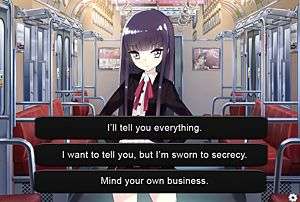 Making games is really bloody hard. Take it from me, who usually doesn’t even bother with things like “graphics” or “any actual kind of interaction”. The process of planning and designing the damn thing is almost as hard as putting it together, and neither process is a walk in the park. Thankfully, some clever young things have started making programs to help you along, removing a large chunk of the whole coding nonsense to focus on just making the game. There’s plenty out there to choose from, and they cater to all kinds of tastes, but today we’ll be looking at TyranoBuilder, a program designed for creating the always-popular visual novel.
Making games is really bloody hard. Take it from me, who usually doesn’t even bother with things like “graphics” or “any actual kind of interaction”. The process of planning and designing the damn thing is almost as hard as putting it together, and neither process is a walk in the park. Thankfully, some clever young things have started making programs to help you along, removing a large chunk of the whole coding nonsense to focus on just making the game. There’s plenty out there to choose from, and they cater to all kinds of tastes, but today we’ll be looking at TyranoBuilder, a program designed for creating the always-popular visual novel.
TyranoBuilder is a drag-and-drop game engine that bears a strong resemblance to GameMaker, though with a much more narrow focus. Rather than having endless code blocks to manage any possible eventuality, you’re given options relating to visual novels, such as the images shown, music used and all the hundreds of pages of text you’ll make your kawaii girls say to your nerdy-yet-weirdly-charming guy. Starting a new project lets you set a name, choose a screen size, and decide whether you want a title screen or not, and then you’re given a blank canvas upon which to make your mark.
Diving headfirst into the program with only a cursory glance at the tutorial, I was surprised to find how easy it was to start putting something together. Or, it was once I’d acquired the resources. You’re given a couple of background images to get started with, but any other images you’ll have to find yourself. This isn’t a huge issue – you can’t expect the developers to throw in everything you need to make a game, and there’s already a good-sized list of places to find free images on the Steam discussion group, but that extra helping hand might have been useful to help ease total newbies ease into the process of game creation, rather than causing them to panic about where to find art.
 Once you’ve got your resources downloaded it’s a pretty straightforward process to get them into the engine and get to work. Setting up a simple piece of dialogue is easy: you drag a “show message window” code block onto the workspace, followed by a “text” block, and enter your text. You can assign a speaker’s name to the block of text or just leave it blank to represent inner thoughts or world description, and all it takes is adding a line at the start with a hash sign and your chosen name. You can add in more characters, make some leave, change the background image, and even make the screen quake if you want to add some real over-the-top visual novel silliness to your game. The range of options open to you is enough to help you create a solid experience, and they’re all self-explanatory enough that you can just throw things together and see if they stick.
Once you’ve got your resources downloaded it’s a pretty straightforward process to get them into the engine and get to work. Setting up a simple piece of dialogue is easy: you drag a “show message window” code block onto the workspace, followed by a “text” block, and enter your text. You can assign a speaker’s name to the block of text or just leave it blank to represent inner thoughts or world description, and all it takes is adding a line at the start with a hash sign and your chosen name. You can add in more characters, make some leave, change the background image, and even make the screen quake if you want to add some real over-the-top visual novel silliness to your game. The range of options open to you is enough to help you create a solid experience, and they’re all self-explanatory enough that you can just throw things together and see if they stick.
One of the key things visual novels often allow for is a branching storyline, with the player’s decisions affecting gameplay or relationships with characters. TyranoBuilder supports this, but its method of controlling branching paths is a little cumbersome. The game flow is presented in a linear fashion, so trying to visualise the branches is already tough. The execution then requires you to drop in as many buttons as you need, add “labels” to act essentially as ‘goto’ points for your game to jump to once a button is clicked, and then drop in a “stop” command to make sure that whole section of code isn’t ignored by the engine. You could keep track of all your different branches by pointing each choice to a new scene, but even that feels like little more than a workaround. And actually dropping in the code blocks becomes difficult after a point. The code window fills up remarkably quickly, and doesn’t leave enough space at the bottom to comfortably drop blocks into, leading to frustrating moments where the block will just refuse to drop in, or even appear in the wrong place. You can move around the blocks already placed, but again, it’s annoying that it doesn’t work the way you want it to first time.
Other than that, there’s not a huge amount that can be faulted with the engine. It’s got a clean presentation, plenty of help and tutorials to keep you from getting too stuck and, once you’re done, you can easily export it as an HTML5 file or a standalone executable, and even as an Android app or iPhone app if you’ve got the right tools for the job. It’s not the most advanced engine, and to make the most out of it requires some dedication in learning a programming language, but if you’re a beginner looking to make a quick visual novel, this is a pretty good place to start.
For a look at what can be done, here’s Ric’s creation: Go Away.
Pros- Easy to pick up and start making games straight away
- Clean presentation that’s both functional and pleasant to look at
- Easy to export the final product
- Doesn’t come loaded with resources (but these are easy enough to find)
- Presentation style makes branching storylines harder to keep track of
- A fairly basic engine, unless you know how to code
If you’ve got an idea for a visual novel that you want to test out, but have never made a game before, then TyranoBuilder is a great starting point. It’s got plenty of support to get you started and makes the act of making games far easier than diving into piles of code, headfirst. But if you’re looking to make a deeply woven tale with multiple different branches, or anything beyond just a simple visual novel, then this might not be for you. It’s a definite beginner program, but it’s well suited to the task.
Last five articles by Ric
- Playing Rhiannon, With Rhiannon
- The Hidden Controversies of 2015
- Best of 2015: Tell No Tales
- Best of 2015: A Good Walk Spoiled By John
- Best of 2015: My Summer As A Drug Dealer


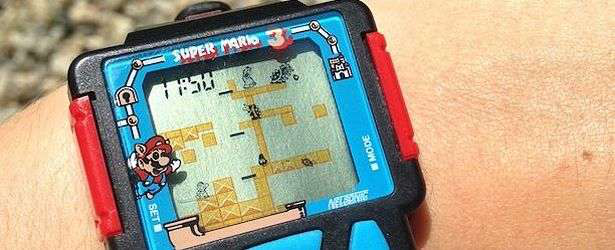




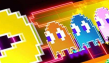






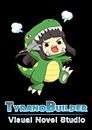










There are no comments, yet.
Why don’t you be the first? Come on, you know you want to!